How to download Instagram Video, Photo, Story with Saveinsta
Want to download Instagram photos but don't know how? How to download Instagram videos without installing software? In this article, I will show you how to use the Saveinsta tool to save and download Instagram photos or videos on your web browser, without needing to install software.
Saveinsta.to is an online Instagram downloader that works directly on a web browser without installing any software or extensions. This tool will help you download Instagram Videos, Photos, Stories, IG Reels, Highlights, Profile and Audio to your phone or computer in the highest quality (Full HD, 4k, 8k).
All you need is to copy the Instagram post or profile link you want to download and paste it in Saveinsta tool, we will help you download photos, videos or Instagram DP easily without Log in to your account.
Below are detailed instructions on how to use Saveinsta to download Instagram photos or videos to your device.
Copy Instagram post or profile link
- Open the Instagram app on your phone or visit the Instagram.com website in your computer browser.
- On Instagram, open the post or profile you want to download. Tap the three-dot icon and select Copy link.
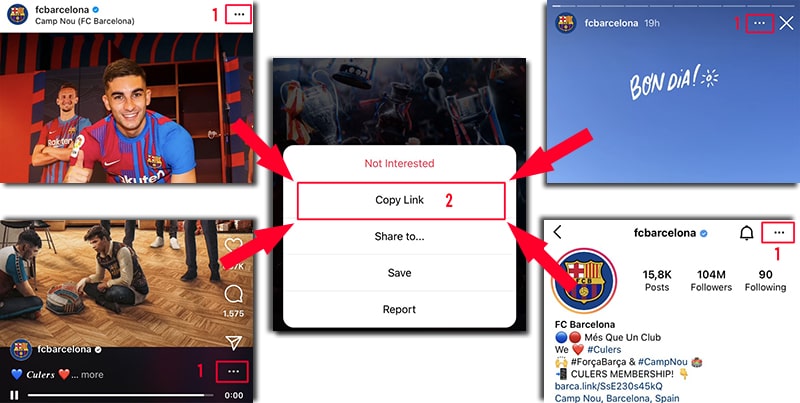
Save Instagram photos or videos with Saveinsta
- Visit the Saveinsta.to website using your device's web browser.
- Paste the Instagram profile or post link you just copied into the search box and hit the Download button to start the export process.
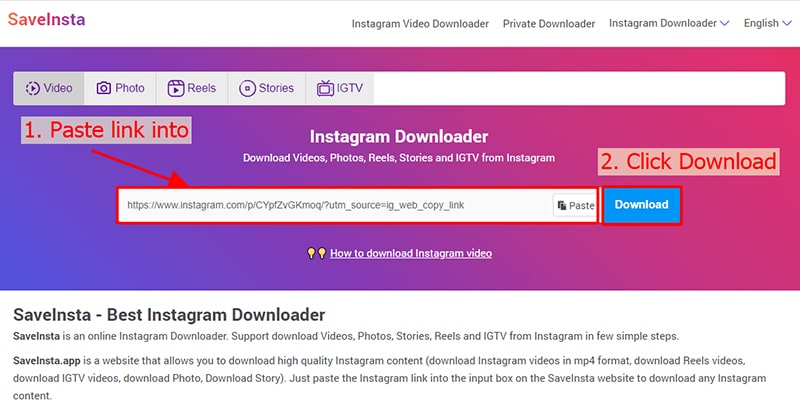
- Wait a few seconds for Saveinsta to analyze and extract all photos and videos from the link you provide.
- Once done, all your photos and videos will appear. You can choose the quality and size then save them to your device.
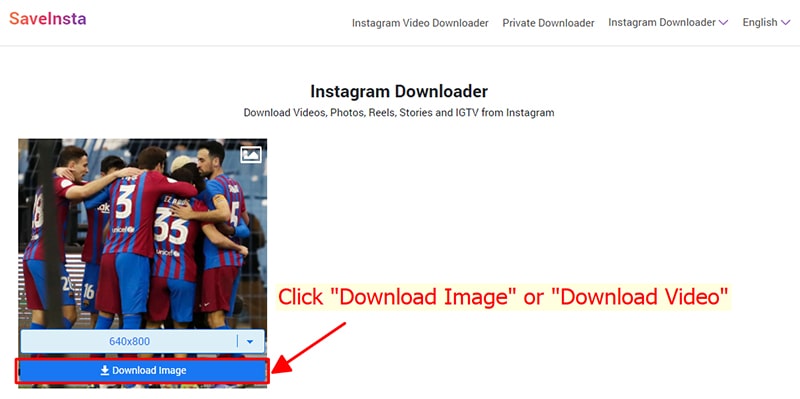
When downloading Instagram photos or videos with Saveinsta, we will prioritize downloading the best quality photo or video links. However, you can also change the size and quality to suit your purposes before downloading.
Note
If you get an error or can't find the photo, video you want to download, use Private downloader: https://saveinsta.to/en/instagram-private-downloader and follow the instructions to download your photo or video.
If you encounter problems while using Saveinsta or provide comments on the product. Please contact us for support: contact.saveinsta@gmail.com